Engaging elementary students during online instruction is challenging. Here are some ideas to keep students actively participating as well as assessing their level of understanding.
TIP # 1 THUMBS-UP THUMBS-DOWN Signs
Thumbs-Up sign. I LOVE these large thumbs up cards. They are MUCH easier for me to see than the thumbs on their hand.
I’ll ask a question to the class, and then ask them, “If you agree, thumbs-up. If you disagree, thumbs down.”
You can download this file here.

TIP # 2 DRY ERASE BOARDS
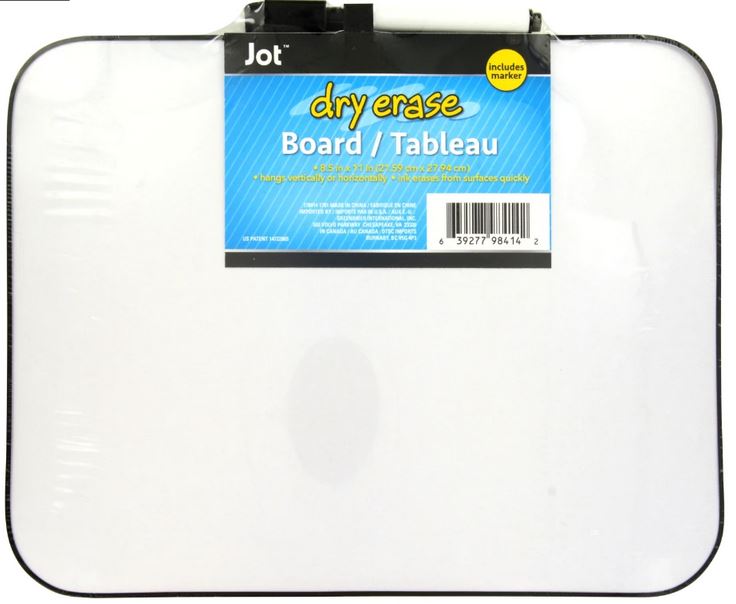
Personal size Dry Erase Boards are my go to tool when I want to get assess what my students know or understand. Since I can’t peek over their shoulders when I am teaching virtually, this is the next best thing. This one is from Dollar Tree. For just $1.00 it also comes with a marker. Such a deal!
I’ll pose a question to the class. Then I give them time to jot down their answer onto the board. Then, in a game show like fashion, I’ll do a countdown. “5, 4, 3, 2, 1, SHOW ME!” Then the children hold up their boards to the camera on their device. In an instant, I can see which students understand, and which ones need me to review the concept again. I’ll ask students to show answers to math problems, topic review , and exit questions. Each time I get to informally assess where the students are. I also notice which ones weren’t paying attention.
TIP # 3 CLASSROOMSCREEN TIMER

Getting the class back after a break can be a nightmare when they are learning at home. Now that I post a digital timer, my students know how much time they have left before class will resume.
Classroomscreen.com is a free website app once you register. It site offers many helpful tools for virtual teachers. Today, I am focusing in on the timer. You can change the backgrounds, choose the audible signal to ring, and post messages.
When we go on a break, I set the timer, and present the Classroomscreen.com page in my meet. The students and I love being able to glance at our screens and know how much time we have left. If I forget to post it, one of my youngsters will let me know. This simple tip has reduced the amount of time waiting for everyone to show up again.
Do you have some tips for our readers? I’d love to hear them in the comment section below.
I’ve been creating numerous digital resources which are available at my store. Here are a few: Click on the image to see preview slides.
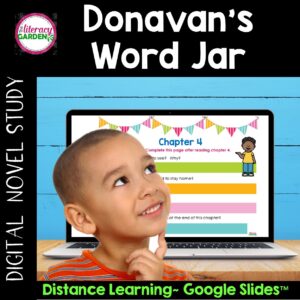
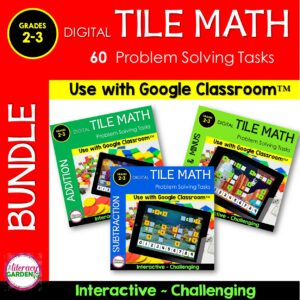
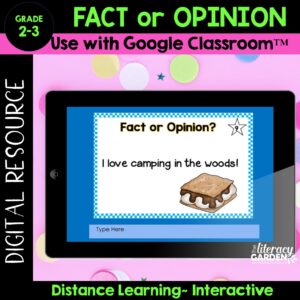


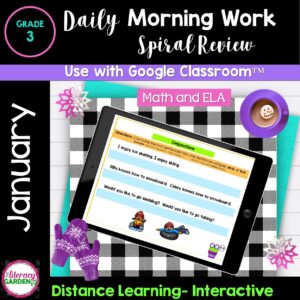
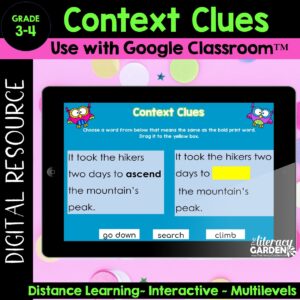




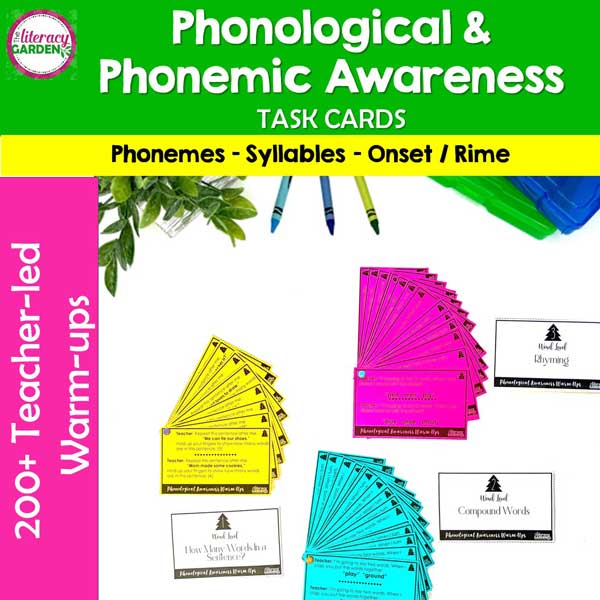
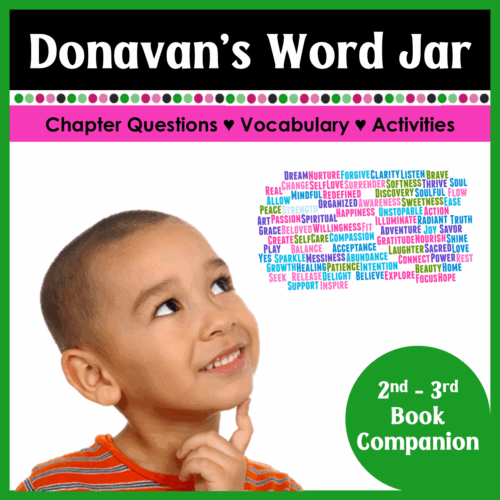

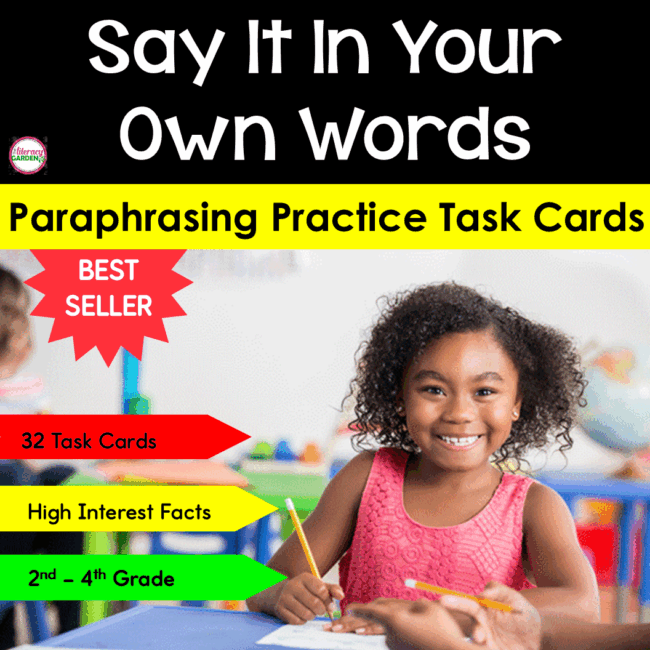
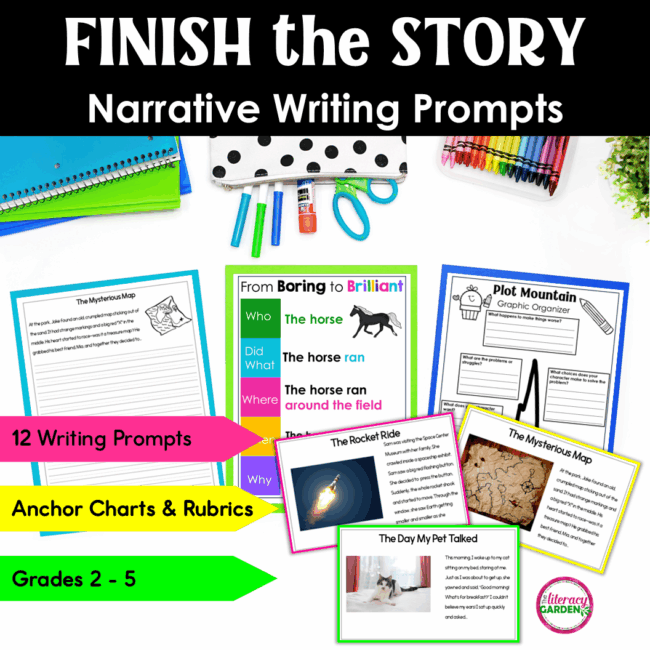
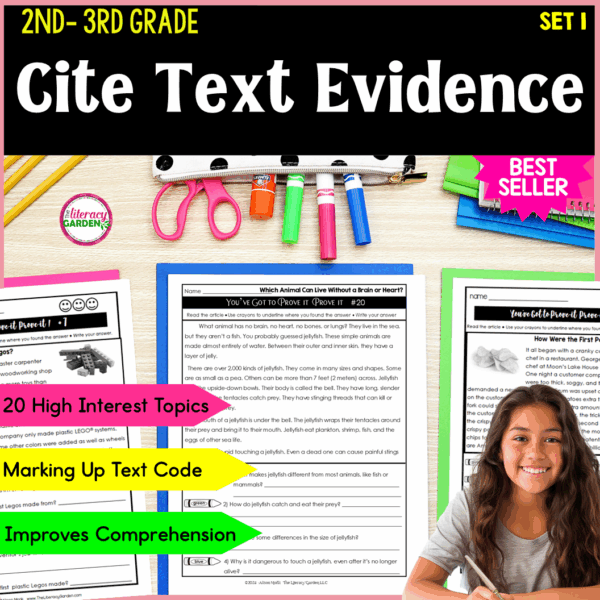
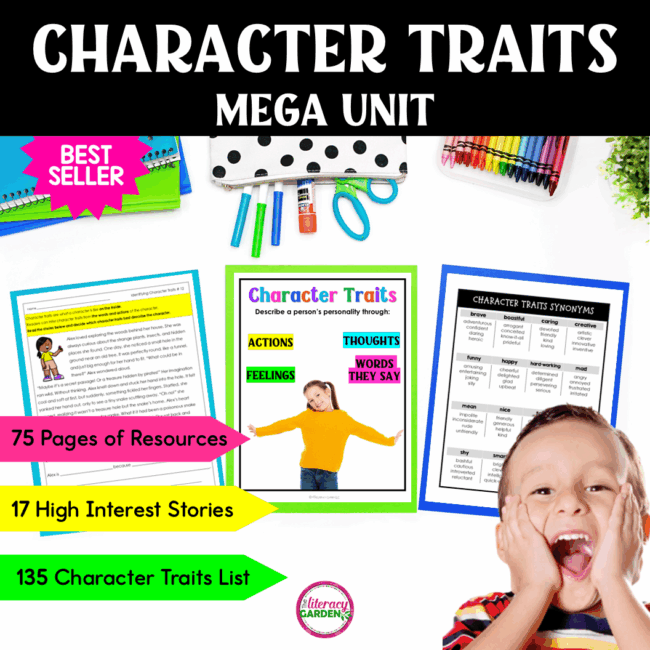

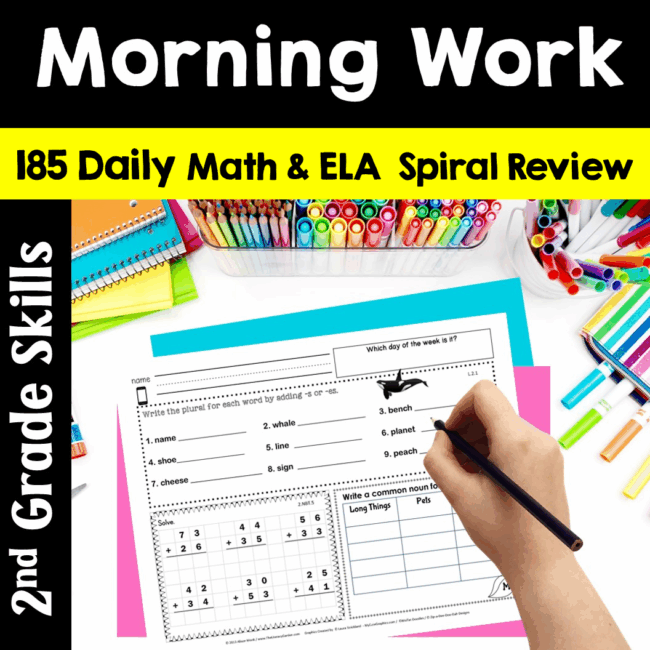

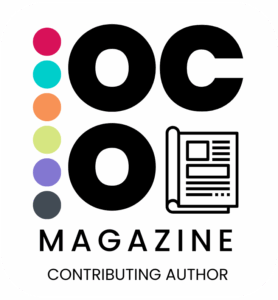
No Comments